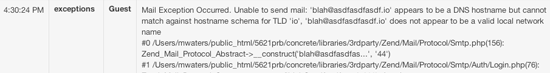The Challenge
When concrete5 is installed, it will try to use the default PHP mail function to send email messages from your site. While this works on some hosts, many others block this to help prevent the hassles caused by spammers.
You may not notice a problem until you try to send a form response to an email address or reset your password. Uh-oh! (If you've lost your password, check out this how-to.)
No PHP mail? No problem
If the default PHP mail function is unavailable, you'll need to get some information from your web host about what settings to use to access their external mail servers. Then you'll need to set those in your concrete5 dashboard.
First, find out the correct settings for your host. This will differ a bit from one company to the next:
In the Dashboard
Log into your site as an administrator and go to Dashboard > System & Settings > Email > SMTP Method or use the Intelligent Search field to search for "SMTP":
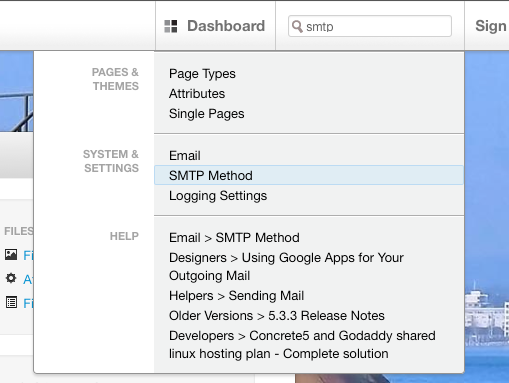
Select the "External SMTP Server" radio button and several fields will appear. Enter the correct information from your hosting company's mail settings page:
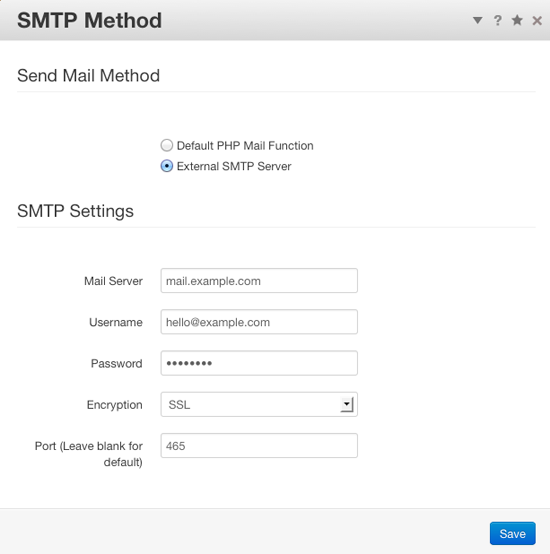
You may need to carefully read your hosting company's documentation to get the correct information for your domain & site.
Click Save, and that's it. To test, try the password reset form on your login page. If all goes well, you should see a password reset email in your inbox within a few minutes.
Still not working? Check the logs.
To see what might be happening when your site tries to send email, go to Dashboard > Reports > Logs. This page displays captured errors and sent email messages, among other useful pieces of information. Set the Type filter to "Exceptions" and you may see an error message that helps solve the problem.