Package install note very useful to give installations option into your package, so user can install the package as they needed. To create the installation option in your package, you can create form before installation started and then you can get installation parameters from the post data.
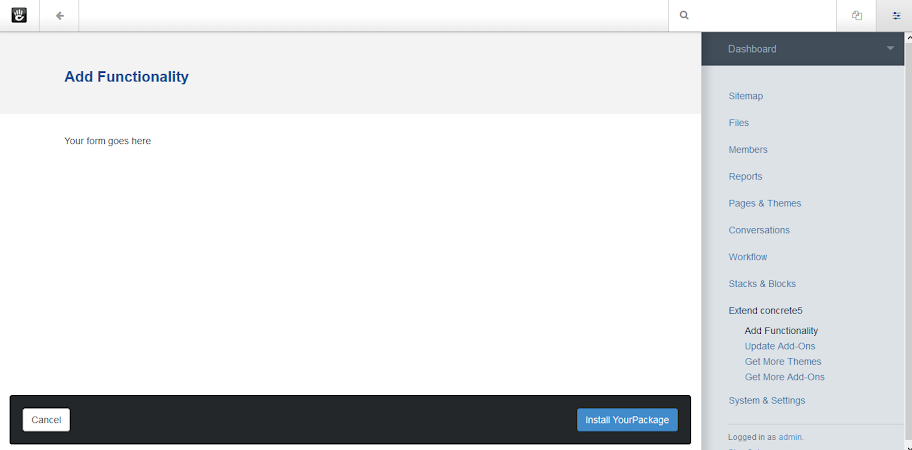
Create Install Note Form
To create installation form you can put "install.php" under "/packages/your_package/elements/dashboard/". Create html form in the install.php
Pick The Data
To get installations parameter data you can get them as post data. so you need to load page controller object then get post data by "post()" method. Always keep note never pick post data by using direct $_POST.
// don't forget use Page object in your package controller
use Concrete\Core\Page\Page;
//under install method get the post data
$Page = Page::getCurrentPage();
$Controller = $Page->getPageController();
$params = $Controller->post();
//use $params as installations option
Loading Conversation
