Ever see a red "1" error message when trying to upgrade an installed package?
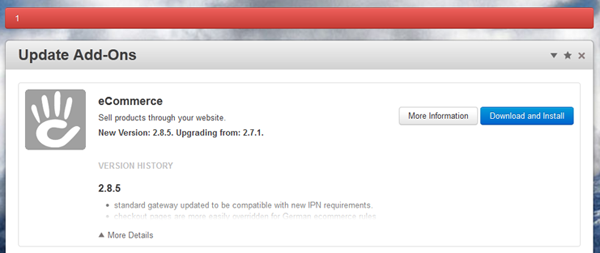
This means that something's moved the old package folder out of (your_site_root)/packages/. Perhaps you were trying to fix something on your site, and manually moved or delete those files? This can also happen if a package upgrade is interrupted before finishing.
In the example above, I'm trying to upgrade eCommerce. The screenshot shows another clue-- the eCommerce package's thumbnail icon isn't displayed. Instead, we see the generic grey "hand" logo, which concrete5 substitutes when it can't find a package icon.
What's supposed to happen?
During a successful package upgrade, concrete5 does a few things behind-the-scenes:
First, your site downloads the new package's zip archive to (your_site_root)/files/tmp and expands it into a folder.
Then concrete5 moves the existing eCommerce package directory -- (your_site_root)/packages/core_commerce -- to (your_site_root)/files/trash and applies a date stamp that denotes when the process ran. Your "old" package would then look something like core_commerce_20120831132827.
Finally, concrete5 copies the new version over into(your_site_root)packages/, right where the old version used to be located.
If concrete5 can't find the old eCommerce folder when it arrives at step 2, it returns error message "1".
How can I fix this?
The first thing I'd recommend is to pull the old package's directory out of the trash folder, put it back in (your_site_root)/packages/, and rename it from core_commerce_20120831132827/ to core_commerce/.
Then try upgrading again, cross your fingers, and see if the upgrade completes.
What would cause this problem?
I would guess that one of the processes related to downloading, expanding and moving files around timed out or failed. Perhaps your server was having a bad day (perhaps it's having a lot of bad days and you need to find a better hosting solution).
What if I'm having some other problem with downloading and installing packages?
It's possible your server doesn't meet one or more of our requirements for running concrete5. It's also quite possible that some other, odd sort of edge case is occurring. First, get in touch with the developer of the add-on you're trying to upgrade. If the developer determines the problem isn't caused by their add-on, you might try posting to the Installation Forums or Building With concrete5 Forums and see if the community can offer any advice. Good Luck!
