If you're troubleshooting, preparing to upgrade, or just need to know if an add-on or theme is compatible with your site, you'll likely want to figure out what version of concrete5 you're currently running. (What do these numbers mean? Check out our Version Numbering Guide.) Here are a few different ways of figuring out what your site is running.
Dashboard - concrete5.5 and later
On a relatively recent version of concrete5, you can easily find this information by going to Dashboard > System & Settings > Backup & Restore > Update concrete5. (Don't worry, simply clicking this link this won't actually apply any outstanding upgrades!)
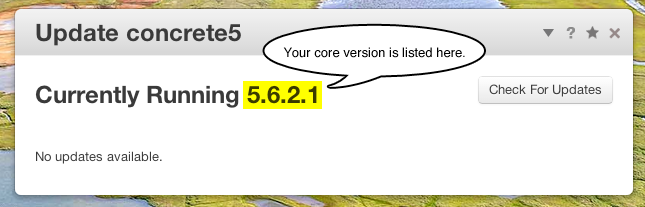
Dashboard - earlier versions of concrete5
What if your Dashboard doesn't have a page like that? It's likely that you're running an earlier version of concrete5. To find your core version number, simply log in to your site's Dashboard and take a look just below the concrete5 toolbar. If you haven't upgraded your site in a while, you'll usually see an update notification:
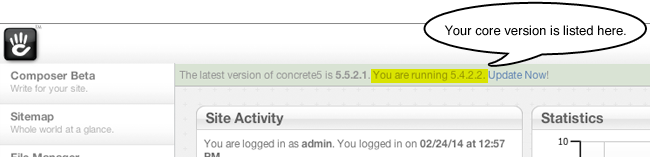
If for some reason your site hasn't been able to check for a new version of concrete5 (perhaps outgoing connections are not allowed in your hosting environment)-- just look over at the very right corner underneath the "Sign Out" button and your core version will be listed there:
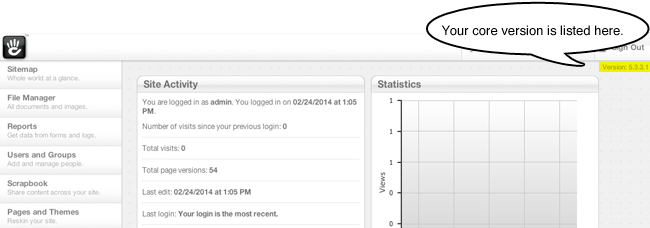
Environment Information
You can also find your core version listed in your site's Environment Info. This is a text blurb that provides a snapshot of your site and hosting configuration. In concrete5.5 sites, go to Dashboard > System & Settings > Environment > Environment Information.
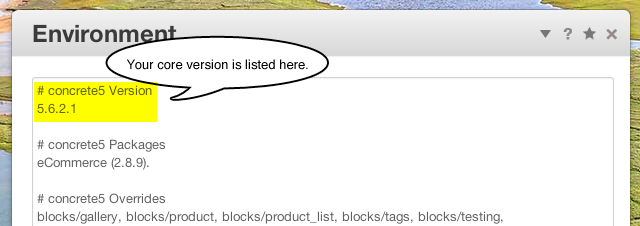
In concrete5.4 sites, this text is in a different spot. Go to Dashboard > Sitewide Settings and click the Debug link on the top of the page. An "Environment" field will be located on this page.
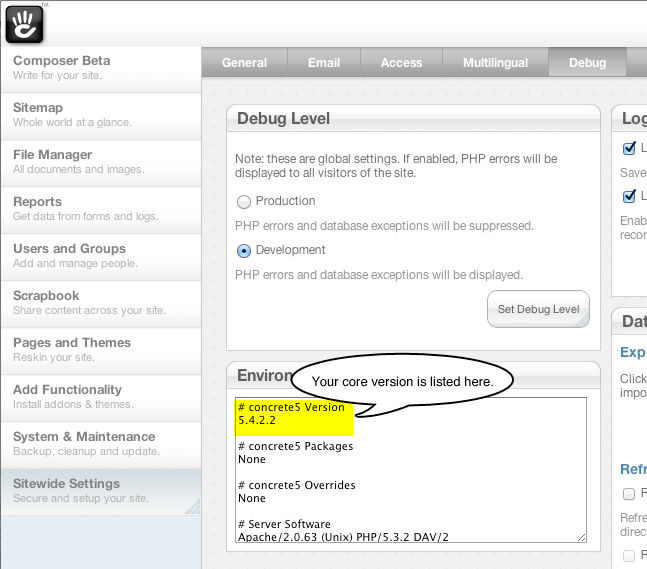
Note: Environment Info is not available for 5.3.x and earlier sites!
Or.... just look at the generator tag in the HTML source
If you can't access the Dashboard, you can always look at the HTML source of a page (pretty much any page will do) and find the meta "generator" tag inserted inside the head tag:
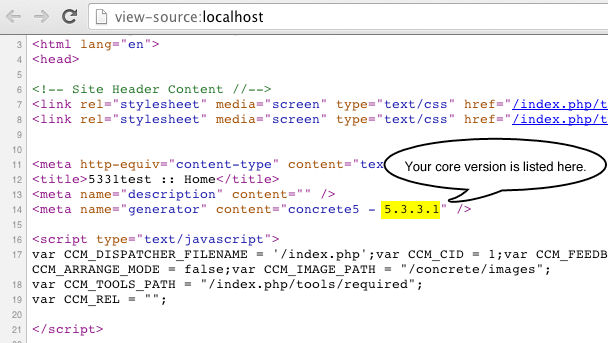
What now?
Some older sites need special attention. See "Update Very Old Sites" to learn more.
If you need help upgrading or installing, get help by posting a question in our Installation Forum or hire a concrete5 developer to assist you.
