$mykeyname->render('form', $myvaluename, true); For non-text content (i.e. images), in Wordpress, it gets more complicated. Many people use add-ons to manage this OR if there is only one image per post that needs to be custom, they use the Wordpress featured image.
To do this, post thumbnail support has to be added to your Wordpress functions.php file:
addthemesupport( 'post-thumbnails' ); Then you can display the thumbnail in your custom post via the getthepost_thumbnail() feature.
In concrete5, you can create custom page attributes of the following types via Dashboard > Attributes: Text, Text Area, Checkbox, Date / Time, Image / File, Number, Rating or Select.
Once you create a custom page attribute, it can be applied to a page by editing its Page Properties.
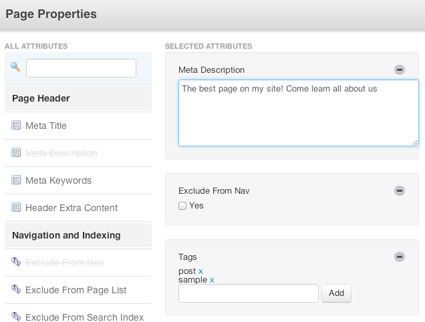
It will also be listed in the concrete5 Dashboard under Pages Themes > Attributes. To make it available while creating pages through the Dashboard, you can add the attribute to a page type via a checkbox interface under Dashboard > Page Types, then set it up for use with Composer, You can also create your own custom single page editing interface.
In Wordpress, adding a custom post type is done via the registerposttype function:
Wordpress makes use of something called nonces, which are a security related feature to prevent hacks and attacks. Whenever you create a form in Wordpress you should use this. (concrete5 also implements a nonce the uses concrete5's built-in validation token helper.)
Then, to save your content, you have to add another action, save_post to save the custom content for your custom post:
